| | select |
sexta-feira, 29 de abril de 2011
Case com SubSelect
terça-feira, 26 de abril de 2011
Photo Strip
This is a Photoshop tutorial on how to create a beautiful photo film strip, as seen in Apple's iLife package design ('06 version) and DigitalMash website. The warp tool will be used to create the twisting effect (so, you need Photoshop CS2 or above to complete this tutorial). With the completion of this tutorial, you will be able build a photo strip with your own photos or artwork. Don't miss out this fantastic feature!
1. Create a Strip (Vector Shapes)
First, create a strip with the Pen tool (either in Photoshop or Illustrator). We will use these shapes as a guideline and for masking purposes.
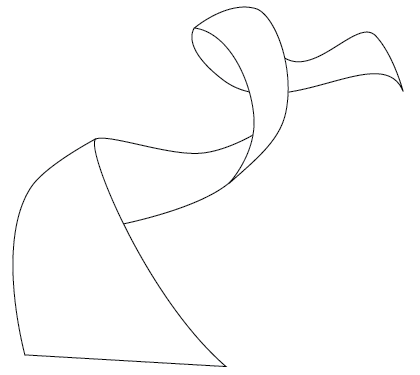
2. Photo Stack
Choose 3 photos of your choice and stack them together.

3. Warping (Photoshop Warp Tool)
Adjust the layer opacity to 40 or 50% so you can see the guideline underneath. Go toEdit > Transform > Warp. Now you should see a grid and 4 anchor points in the corner. To bending the image, simply drag the anchor points, direction points, or grid lines.
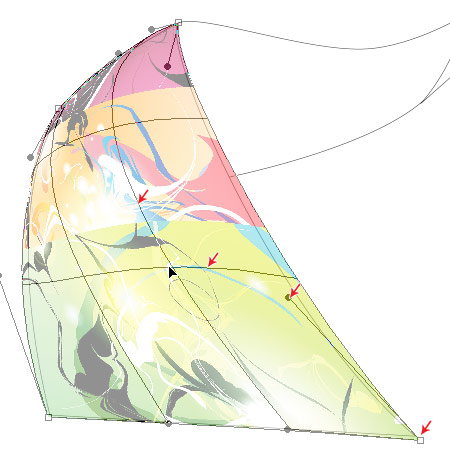
Repeat this step for the rest of the strip. Since this step is relatively simple and repeatitive, I'm not going to get into the details. Here are the screenshots of the steps:
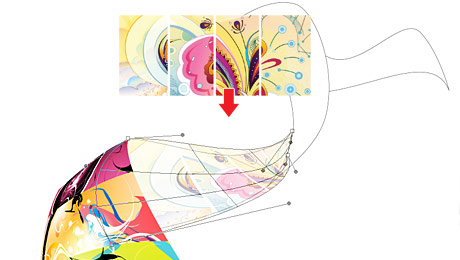
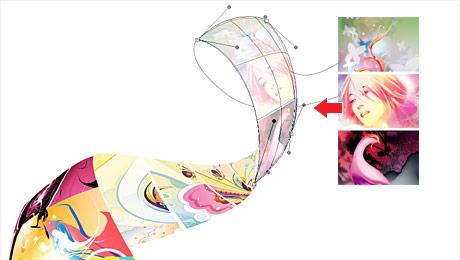

4. Masking
Organize the layers into groups (ie. strip 1, 2, 3, 4).
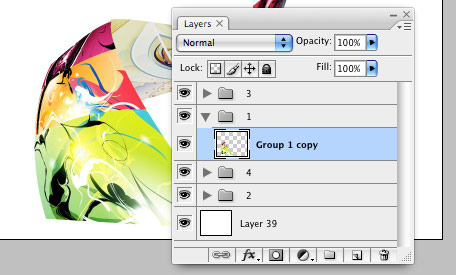
Load selection from the shapes you created in step 1 and add a layer mask for each group (so you get a perfect smooth curve).
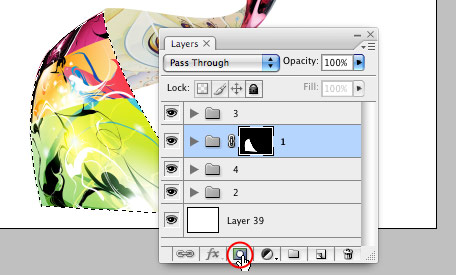
5. Shadows
In masked group 1, create a new layer above the strip. Use the Gradient tool and drag from the top to bottom to create a black gradient.

Repeat this step for the other strips.

6. Highlights
To make highlighted and glossy areas: create a round glowing circle, compress it, and rotate it in the angle according to your strip's direction.

7. Line Strokes
To make line strokes: load a selection of the mask, create a new layer, fill it with black, shift the selection to the left by 1 or 2 pixels, delete the selected area by pressing the Delete key.

8. Final Touches
To make the image look more interesting, desaturated the two strips in the back.
Fonte: http://www.tutorialmagazine.com/tutorials/view/creating_a_photo_strip_79
segunda-feira, 25 de abril de 2011
Maçonaria – do outro lado da luz
 Em síntese: O livro de W. Schnoebelen é interessante pelas informações que fornece; rasga, de algum modo, o véu da sociedade secreta maçônica. Mas também manifesta uma certa obsessão do autor por Satã e o Satanismo, atribuindo ao Maligno influência exagerada sobre as Lojas Maçônicas. O autor é um ex-maçom, atualmente protestante fundamentalista, que não pode ser tomado ao pé da letra quando associa Maçonaria e Lúcifer. Pode-se crer que algumas correntes maçônicas prestem culto a Satanás; tal será a corrente ou a Loja Paladium (Resurrection Street 13, Chicago, U.S.A.), que Schnoebelen apresenta às pp. 196-202 do seu livro; é mesclada de ocultismo e bruxaria; tal, porém, não parece ser o caso mais freqüente no conjunto das Lojas Maçônicas.
Em síntese: O livro de W. Schnoebelen é interessante pelas informações que fornece; rasga, de algum modo, o véu da sociedade secreta maçônica. Mas também manifesta uma certa obsessão do autor por Satã e o Satanismo, atribuindo ao Maligno influência exagerada sobre as Lojas Maçônicas. O autor é um ex-maçom, atualmente protestante fundamentalista, que não pode ser tomado ao pé da letra quando associa Maçonaria e Lúcifer. Pode-se crer que algumas correntes maçônicas prestem culto a Satanás; tal será a corrente ou a Loja Paladium (Resurrection Street 13, Chicago, U.S.A.), que Schnoebelen apresenta às pp. 196-202 do seu livro; é mesclada de ocultismo e bruxaria; tal, porém, não parece ser o caso mais freqüente no conjunto das Lojas Maçônicas.
* * *
William Schnoebelen é um autor norte-americano que durante nove anos foi maçom, tendo chegado ao grau 32...; ao mesmo tempo era mórmon. Diziam-lhe os amigos que protestantismo e maçonaria se coadunavam muito bem entre si, pois a Maçonaria seria uma excelente organização cristã. Além disto, Schnoebelen passou dezesseis anos na bruxaria. Finalmente, desiludido, fez-se protestante, membro de uma denominação menos recente e escreveu o livro Masonry-beyond the Light (Maçonaria do outro lado da Luz), em que relata as suas experiências religiosas e maçônicas:
Clique na imagem ao lado para baixar



