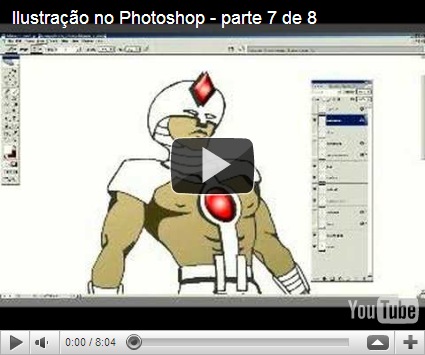O que você vai precisar:
· Programa Swap Magic versão 3.6 ou 3.8
· 20/60 GB PS3
Método mais fácil:
2. Baixe o seguinte programa: http://www.haxnetwork.net/downloads.php?do=file&id=247.
3. Coloque o arquivo USBLD_0.2.elf (o arquivo do programa baixado) na pasta criada e renomei-a para SMBOOT0.elf
4. Carregue o Swap Magic com o Pendrive na primeira porta USB.
5. Pressione UP e L1, o que deverá carregar o boot do Pendrive.
6. Pressione X para caso seja um console PAL ou S caso seja um NTSC.
7. Aguarde o boot e selecione o seu jogo.
Método mais longo, caso você não tenha conseguido com o anterior:
1. Extraia o conteúdo do USBAdvance para a raiz do seu pendrive.
2. Baixe o programa Swap Magic versão 3.6 ou 3.8
3. Passe o arquivo do jogo (formato ISO) para o seu Pendrive. Você precisa antes formatar corretamente o Pendrive e copiar o arquivo através do Programa "USBUtil".
4. Conecte seu Pendrive ao PS3.
5. Selecione o SWAPMAGIC e carregue-o no menu. Caso você esteja utilizando a versão 3.6, pressione UP+L2 no controle do PS3, para navegar pelo Pendrive. Caso você esteja utilizando a versão 3.8, vá no menu SBOOT e selecione uLaunch. Vá em configurar, selecione qualquer botão (eu costumo usar o X ou O), vá em MISC e selecione FILEBROWSER para vinculá-lo ao botão selecionado, vá para baixo e pressione OK. Agora, vá no navegador. Se você não conseguir visualizar o Pendrive, então ele não é compatível (use outro).
6. O USB Loader deve iniciar agora. Caso você consiga seguir corretamente este tutorial, você verá o jogo do PS2 lá. Aí é só clicar e começar!
Agora, vamos mostrar como copiar jogos para o seu Pendrive:
1. Formate o Pendrive para o formato FAT/FA16/FAT32.
2. No download que você baixou, deve existir uma pasta chamada USBUtil. Execute o EXE.
3. Vá no arquivo e clique em "OPEN ISO to create game" (abrir ISO para criar o jogo.
4. Pesquise e clique no seu backup do PS2, e clique em CREATE (Criar)
5. O programa agora irá copiar o ISO no seu Pendrive (demora algum tempo)
Agora, veja alguns códigos:
uLE = SMBOOT0.elf
USBLD_0.2 = SMBOOT1.elf
SMBOOT0 = Arriba + L1
SMBOOT1 = Arriba + L2
SMBOOT2 = Arriba + R1
SMBOOT3 = Arriba + R2
BEDATA-SYSTEM = PAL
BADATA-SYSTEM = USA
BIDATA-SYSTEM = JAP
quarta-feira, 16 de março de 2011
Rodar Jogos do PS2 no PS3
segunda-feira, 14 de março de 2011
Timestamp
A Comparison of Oracle's DATE and TIMESTAMP Datatypes
If you want to store date and time information in Oracle, you really only have two different options for the column's datatype. Lets take a quick look at these two datatypes and what they offer.
DATE datatype
This is the datatype that we are all too familiar with when we think about representing date and time values. It has the ability to store the month, day, year, century, hours, minutes, and seconds. It is typically good for representing data for when something has happened or should happen in the future. The problem with the DATE datatype is its' granularity when trying to determine a time interval between two events when the events happen within a second of each other. This issue is solved later in this article when we discuss the TIMESTAMP datatype. In order to represent the date stored in a more readable format, the TO_CHAR function has traditionally been wrapped around the date as in Listing A.
LISTING A:
Formatting a date
| |
SELECT TO_CHAR(date1,'MM/DD/YYYY HH24:MI:SS') "Date" FROM date_table;Date --------------------------- 06/20/2003 16:55:14 06/26/2003 11:16:36 |
About the only trouble I have seen people get into when using the DATE datatype is doing arithmetic on the column in order to figure out the number of years, weeks, days, hours, and seconds between two dates. What needs to be realized when doing the calculation is that when you do subtraction between dates, you get a number that represents the number of days. You should then multiply that number by the number of seconds in a day (86400) before you continue with calculations to determine the interval with which you are concerned. Check out Listing B for my solution on how to extract the individual time intervals for a subtraction of two dates. I am aware that the fractions could be reduced but I wanted to show all the numbers to emphasize the calculation.
LISTING B:
Determine the interval breakdown between two dates for a DATE datatype
| |
SELECT TO_CHAR(date1,'MMDDYYYY:HH24:MI:SS') date1, TO_CHAR(date2,'MMDDYYYY:HH24:MI:SS') date2, trunc(86400*(date2-date1))- 60*(trunc((86400*(date2-date1))/60)) seconds, trunc((86400*(date2-date1))/60)- 60*(trunc(((86400*(date2-date1))/60)/60)) minutes, trunc(((86400*(date2-date1))/60)/60)- 24*(trunc((((86400*(date2-date1))/60)/60)/24)) hours, trunc((((86400*(date2-date1))/60)/60)/24) days, trunc(((((86400*(date2-date1))/60)/60)/24)/7) weeks FROM date_tableDATE1 DATE2 SECONDS MINUTES HOURS DAYS WEEKS ----------------- ----------------- -------- --------- ------- ------ ------ 06202003:16:55:14 07082003:11:22:57 43 27 18 17 2 06262003:11:16:36 07082003:11:22:57 21 6 0 12 1 |
TIMESTAMP datatype
One of the main problems with the DATE datatype was its' inability to be granular enough to determine which event might have happened first in relation to another event. Oracle has expanded on the DATE datatype and has given us the TIMESTAMP datatype which stores all the information that the DATE datatype stores, but also includes fractional seconds. If you want to convert a DATE datatype to a TIMESTAMP datatype format, just use the CAST function as I do in Listing C. As you can see, there is a fractional seconds part of '.000000' on the end of this conversion. This is only because when converting from the DATE datatype that does not have the fractional seconds it defaults to zeros and the display is defaulted to the default timestamp format (NLS_TIMESTAMP_FORMAT). If you are moving a DATE datatype column from one table to a TIMESTAMP datatype column of another table, all you need to do is a straight INSERTSELECT FROM and Oracle will do the conversion for you. Look at Listing D for a formatting of the new TIMESTAMP datatype where everything is the same as formatting the DATE datatype as we did in Listing A. Beware while the TO_CHAR function works with both datatypes, the TRUNC function will not work with a datatype of TIMESTAMP. This is a clear indication that the use of TIMESTAMP datatype should explicitly be used for date and times where a difference in time is of utmost importance, such that Oracle won't even let you compare like values. If you wanted to show the fractional seconds within a TIMESTAMP datatype, look at Listing E. In Listing E, we are only showing 3 place holders for the fractional seconds.
LISTING C:
Convert DATE datatype to TIMESTAMP datatype
| | SELECT CAST(date1 AS TIMESTAMP) "Date" FROM t;Date ----------------------------------------------------- 20-JUN-03 04.55.14.000000 PM 26-JUN-03 11.16.36.000000 AM |
LISTING D:
Formatting of the TIMESTAMP datatype
SELECT TO_CHAR(time1,'MM/DD/YYYY HH24:MI:SS') "Date" FROM date_tableDate ------------------- 06/20/2003 16:55:14 06/26/2003 11:16:36 |
LISTING E:
Formatting of the TIMESTAMP datatype with fractional seconds
SELECT TO_CHAR(time1,'MM/DD/YYYY HH24:MI:SS:FF3') "Date" FROM date_tableDate ----------------------- 06/20/2003 16:55:14:000 06/26/2003 11:16:36:000 |
Calculating the time difference between two TIMESTAMP datatypes is much easier than the old DATE datatype. Look at what happens when you just do straight subtraction of the columns in Listing F. As you can see, the results are much easier to recognize, 17days, 18hours, 27minutes, and 43seconds for the first row of output. This means no more worries about how many seconds in a day and all those cumbersome calculations. And therefore the calculations for getting the weeks, days, hours, minutes, and seconds becomes a matter of picking out the number by using the SUBSTR function as can be seen in Listing G.
LISTING F:
Straight subtraction of two TIMESTAMP datatypes
| | SELECT time1, time2, (time2-time1) FROM date_tableTIME1 TIME2 (TIME2-TIME1) ------------------------------ ---------------------------- ---------------------- 06/20/2003:16:55:14:000000 07/08/2003:11:22:57:000000 +000000017 18:27:43.000000 06/26/2003:11:16:36:000000 07/08/2003:11:22:57:000000 +000000012 00:06:21.000000 |
LISTING G:
Determine the interval breakdown between two dates for a TIMESTAMP datatype
SELECT time1, time2, substr((time2-time1),instr((time2-time1),' ')+7,2) seconds, substr((time2-time1),instr((time2-time1),' ')+4,2) minutes, substr((time2-time1),instr((time2-time1),' ')+1,2) hours, trunc(to_number(substr((time2-time1),1,instr(time2-time1,' ')))) days, trunc(to_number(substr((time2-time1),1,instr(time2-time1,' ')))/7) weeks FROM date_tableTIME1 TIME2 SECONDS MINUTES HOURS DAYS WEEKS ------------------------- -------------------------- ------- ------- ----- ---- ----- 06/20/2003:16:55:14:000000 07/08/2003:11:22:57:000000 43 27 18 17 2 06/26/2003:11:16:36:000000 07/08/2003:11:22:57:000000 21 06 00 12 1 |
System Date and Time
In order to get the system date and time returned in a DATE datatype, you can use the SYSDATE function such as :
SQL> SELECT SYSDATE FROM DUAL;
In order to get the system date and time returned in a TIMESTAMP datatype, you can use the SYSTIMESTAMP function such as:
SQL> SELECT SYSTIMESTAMP FROM DUAL;
You can set the initialization parameter FIXED_DATE to return a constant value for what is returned from the SYSDATE function. This is a great tool for testing date and time sensitive code. Just beware that this parameter has no effect on the SYSTIMESTAMP function. This can be seen in Listing H.
LISTING H:
Setting FIXED_DATE and effects on SYSDATE and SYSTIMESTAMP
| |
ALTER SYSTEM SET fixed_date = '2003-01-01-10:00:00'; System altered.select sysdate from dual;SYSDATE --------- 01-JAN-03select systimestamp from dual;SYSTIMESTAMP --------------------------------------------------------- 09-JUL-03 11.05.02.519000 AM -06:00 |
When working with date and time, the options are clear. You have at your disposal the DATE and TIMESTAMP datatypes. Just be aware, while there are similarities, there are also differences that could create havoc if you try to convert to the more powerful TIMESTAMP datatype. Each of the two has strengths in simplicity and granularity. Choose wisely.